Question:
Tell me more about RESTORE-Together and it’s benefits? What is the difference between a live game and a private game?
Answer:
We are very excited to be able to introduce RESTORE-Together, which for the first time allows patients/players to play interactively with their loved ones, other patients/residents in their center, and/or with other players across the country - all from the safety of their rooms or in a socially distanced setting. Our primary motivation was to advocate for older adults, vulnerable to the risks of social isolation, by providing access to a virtual community of skill-builders.
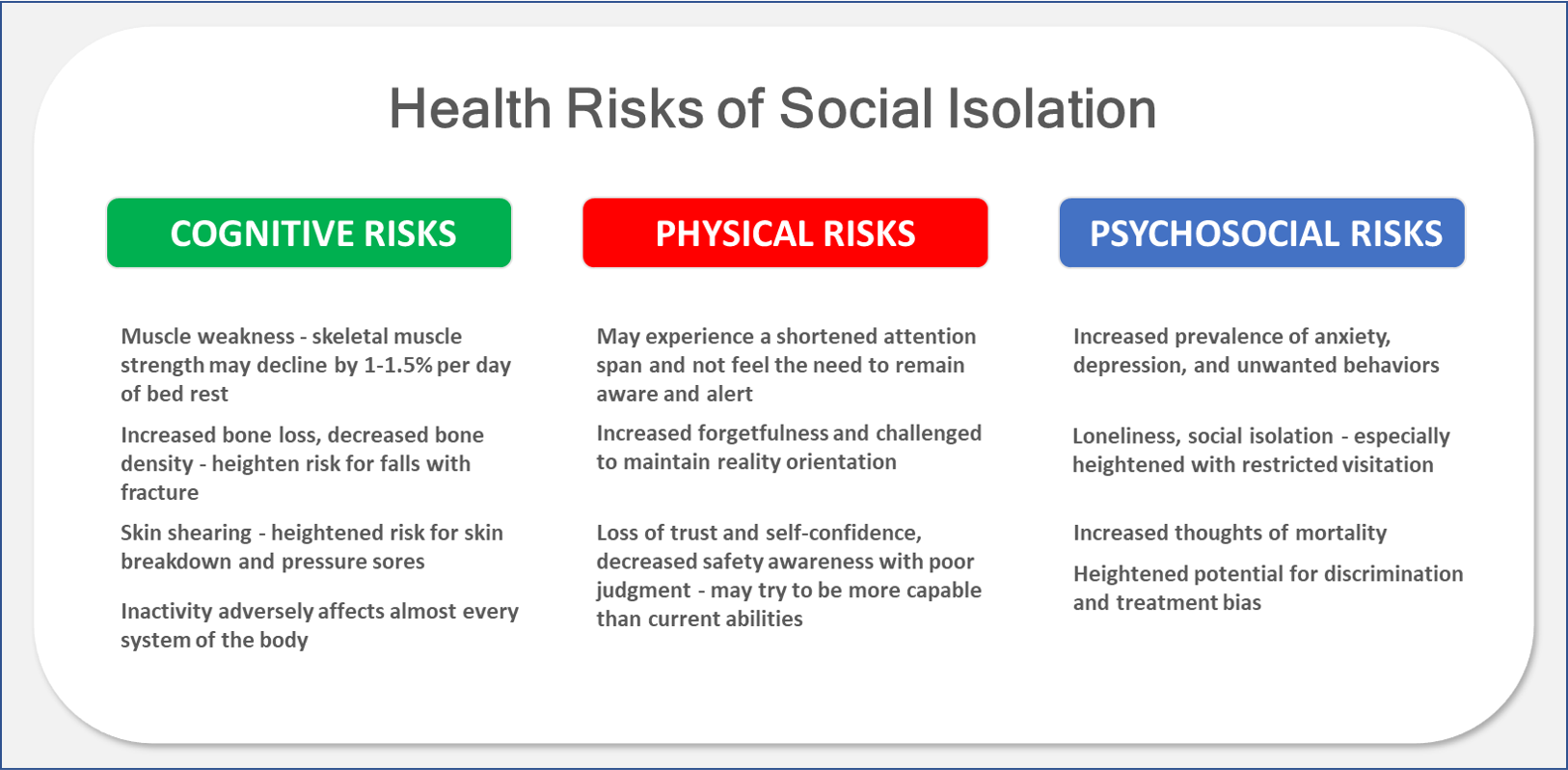
Benefits:
- Helps mitigate the physical, cognitive, and psychosocial risks of isolation by connecting patients/residents with others they know and love
- Fosters a sense of community to have patients, therapists, and care partners interacting in a similar skill-building fashion with their peers nationwide
- Increases fun, engagement, and motivation to accelerate outcomes and provide a better patient experience
Live games:
- The ability to join a desired game with others is always open and does not require a code
- A player joins, enters a player name/identifier, indicates readiness, and waits a short time (often less than 1 minute) to see other players that join the competition
- Players will always know the score in head-to-head games or where they rank in tournament-style games
Private games:
- Allow a user to send a code to designated participants who can join the action by visiting the website restoreskills.com/together, entering the code, and following the instructions
- Adds motivation for the player as he/she will be interacting with family members, friends, or peers that they have expressed an interest in joining a fun and competitive RESTORE skill-building session
- If an audio exchange is desired during the session, we recommend having a phone or video conference call
- Note - we are working on a simple, emoji-based way to communicate within the game play if audio is not available or desired
- Note - some video conferencing apps will need to have the camera turned off so that RESTORE has primary access to the camera
- Players will always know the score in head-to-head games or where they rank in tournament-style games
Instructions for a player joining upon receiving a private game invite:
- Open Google Chrome and go to: restoreskills.com/together
- Secure the four (4) character code from the invitee and enter it in the text box
- Click “Join” to enter the private game
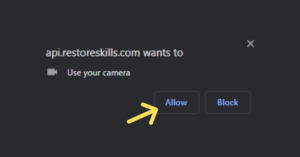
- If prompted, select “allow” to enable camera access
- Have a red, green, or blue rounded object available for play (i.e., ball, apple, container lid, cup, etc.)
- When prompted, use your mouse to select the color of your rounded object
- To calibrate, bring your controller to the center of the square, making sure the camera can clearly see the color of the object
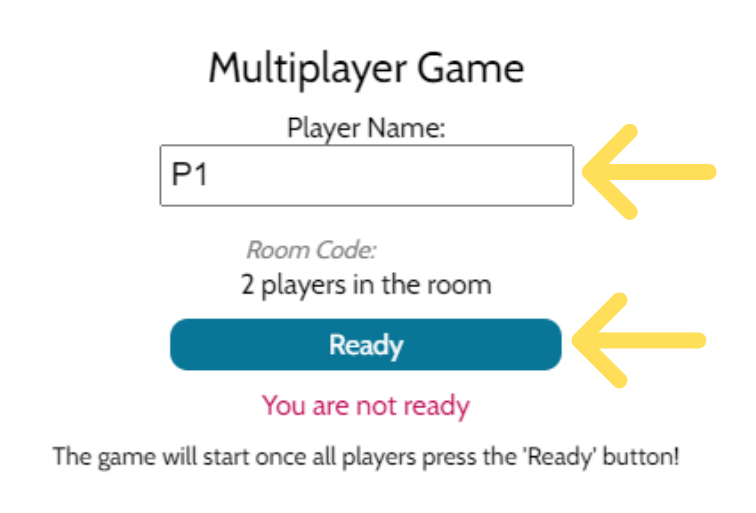
- Enter your name or identifier in the text box and click ‘save’
- Click the ‘Ready’ button. When all players are ready, the game will start after a 20 second countdown
When players (patients) are having fun and engaged they focus less on targeted skills and more on the game. Fostering a sense of community by connecting with others will help mitigate the physical, cognitive, and psychosocial risks of isolation.
