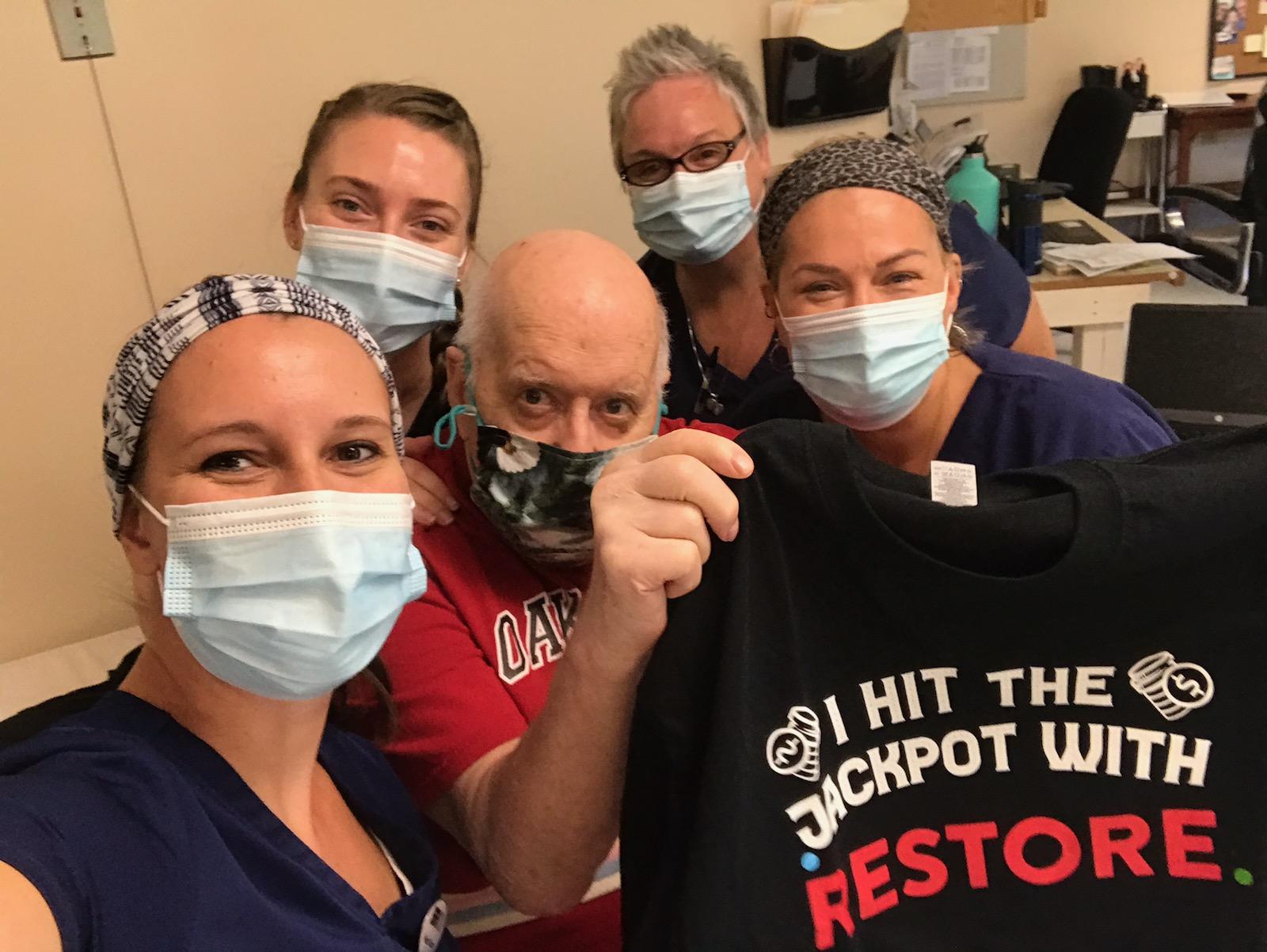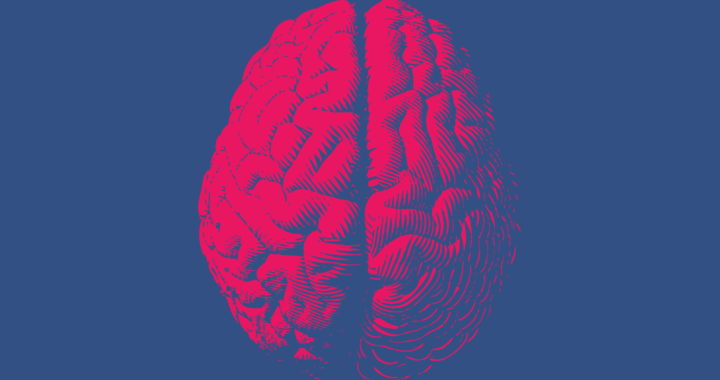The RESTORE-Skills market is open!
Now your patients and residents can practice food shopping with our newest game, Grocery Grab while improving their motor, cognitive, and communication skills. Talk about the perfect recipe for life readiness & cognitive skill-building.

Use the grocery item list to begin your shopping experience in our market. Move your controller over the desired stands (Dairy, Produce, Bakery, etc.) in order to see the stocked shelves and locate your items. Hover over the item to pick it up and place it in your cart. After you've collected all items, head to the Checkout. Place your items on the counter to ring them up, then place them in the cart to bag. Finally, players will pay by selecting the most appropriate dollar amount from the options provided.
Players will have a great time putting the FUN in function while improving their motor, cognitive, and communication skills:
- Life Skills: Money management, shopping, community reintegration
- Cognitive Skills: Attention, concentration, memory, problem-solving, decision-making
- Motor Skills: Visual scanning, eye-hand coordination, range of motion, and activity tolerance
Not yet a user? Contact us to schedule a live demo for your team and learn more about our subscriptions.